EMCO Remote Registry Exporter 2.0.3 review
EMCO Remote Registry Exporter allows to export registry keys to .reg files from remote PCs.
As the name suggests, this amazing application allows to easily export registry keys to .reg files from remote PCs. Being capable enough to operate multiple remote PCs at once, this program can perform centralized export and backup of registry keys across the entire network. Using the Regedit; it is possible to export registry keys from remote PCs in an automatic mode and trace the required registry keys in the created .reg files. It can also automatically scan the network to detect available PCs in the Active Directory and Workgroups for selecting target PCs with ease. Any scheduled registry export tasks get automatically executed on the accurate date and time.
EMCO Remote Registry Exporter, also has all the scheduled tasks displayed on the calendar view that resemble to the interface of Microsoft Outlook calendar.


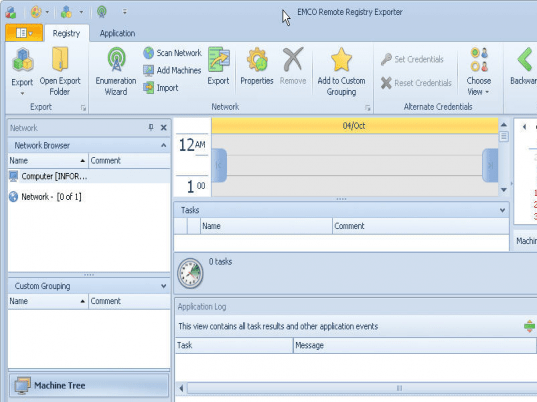
User comments